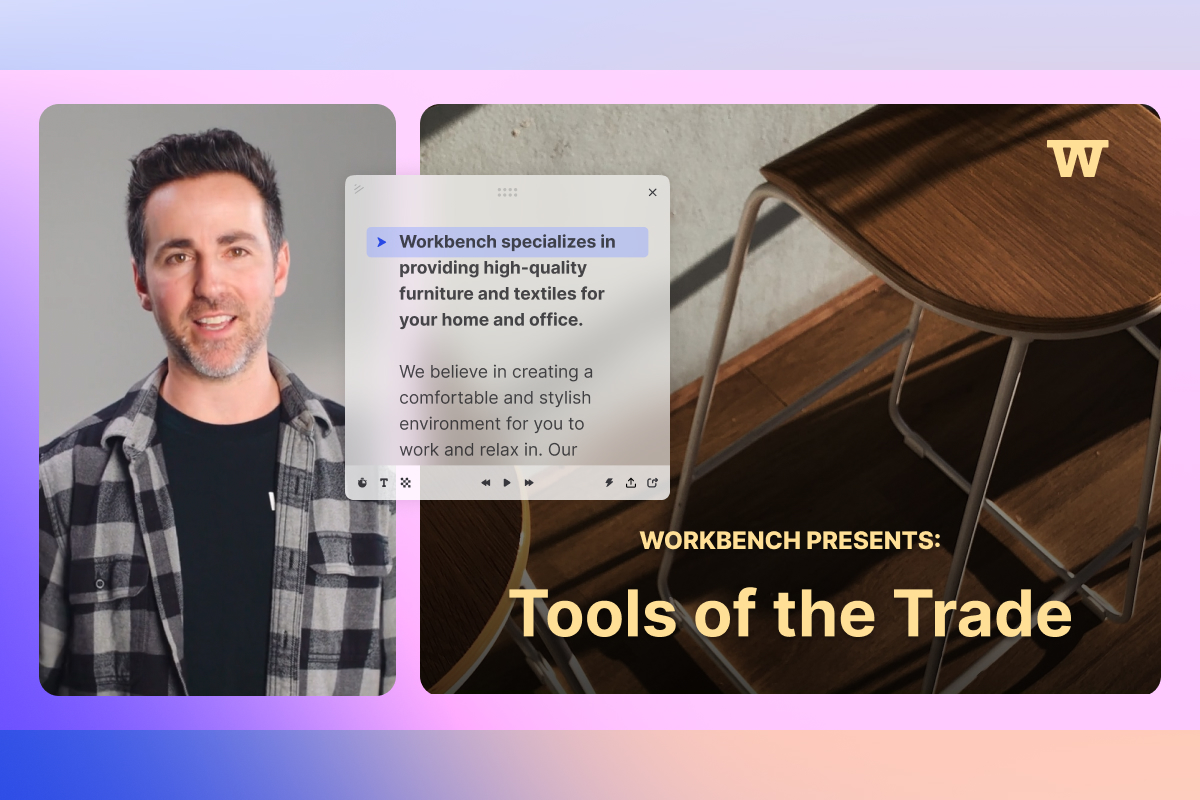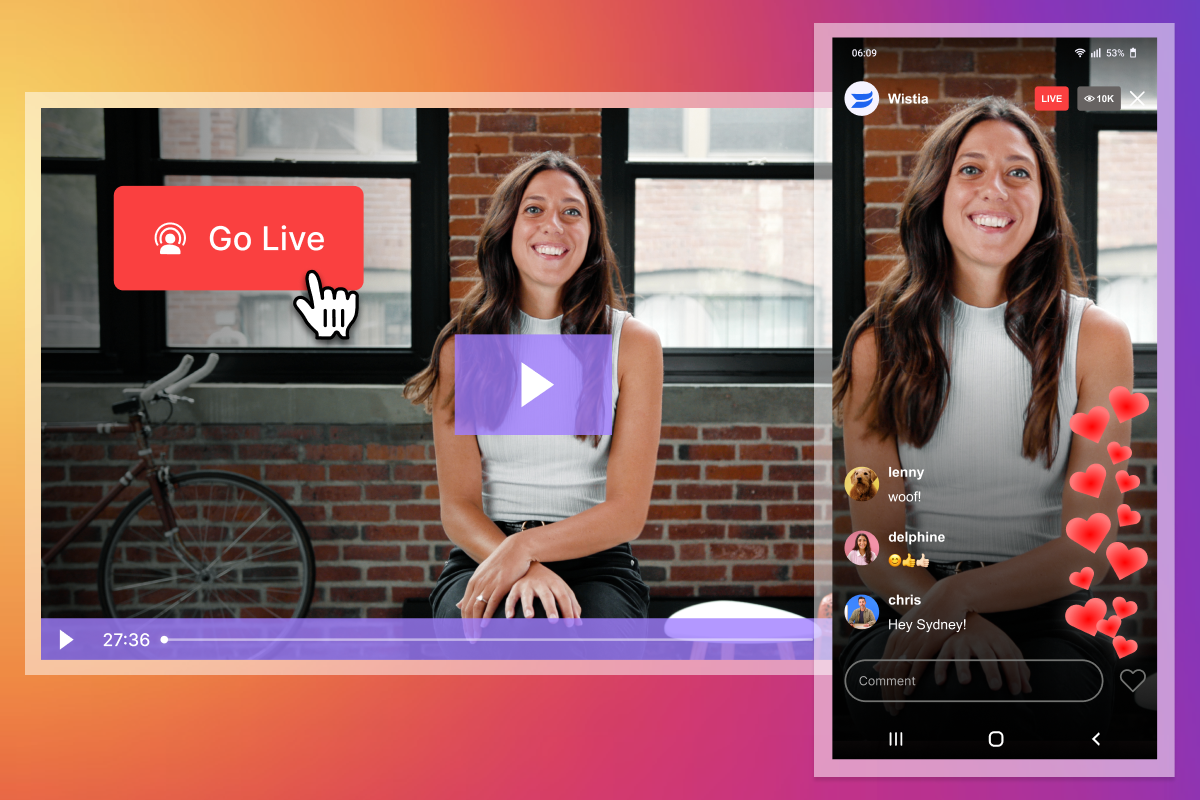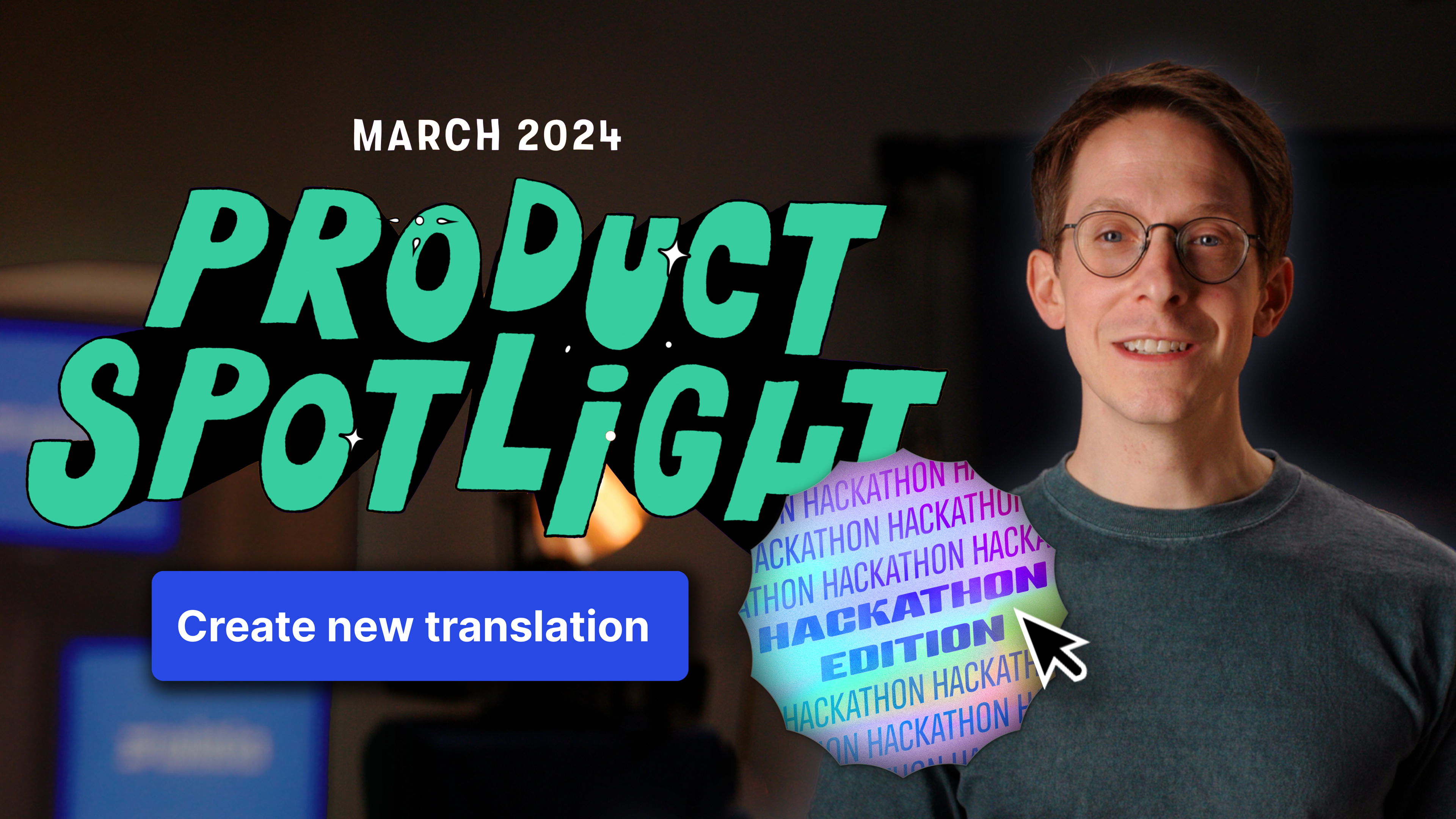Product Spotlight: See What's New in Wistia [April 2024]
Video creation and management just got easier with our new clip manager menu for recording videos, brand kit, automatic video resizing, embedded transcripts, and more!
April 30, 2024
Topic tags
Courtney Lefferts
Product Marketing
Creating and managing videos all on your own can be a straight-up hassle. But making it easy (and peasy) is our specialty here at Wistia. That’s why we’ve made this month all about streamlining video creation and management.
Eager to see what’s new? Let’s start with a pretty big update we made to the tippy-top of video creation: recording.
Streamlined clip management to revolutionize the way you record videos
“Revolutionize” is a big claim, but we can’t downplay this exciting update. Now you can perfect your recordings without losing previous attempts.
Pretty much everyone needs multiple tries to get a recording just right. Before, you had to create a few recordings and stitch them together to achieve one polished asset. Now, you can do it all in one go.
When you pause your recording, Wistia automatically saves your progress as an individual clip in your new clip manager menu. You can rename your clips, delete them, share a different screen, or pick an alternative audio or video input — all within one session.
And that’s not all. This new workflow makes editing even faster in Wistia. Each clip uploads as completed, which means less time waiting around after you’ve recorded. And then you can easily edit your clips, delete them, or keep them — all on the same timeline.
Wistia on Wistia example
“We have a monthly event here at Wistia called ‘Show & Tell’ that’s all about sharing our work. I used our creation tools to share my updates, and our new clip management feature freed me from the shackles of slides. While I recorded, I could stop and switch between documents, landing pages, and my smiling face. I didn’t have to edit a trillion slides. Then I stitched my teammates’ videos with mine using our editor, added some background music, and voila. I had a polished presentation ready to be shared! Weird to quote yourself? Maybe.”Courtney Lefferts
Product Marketing Manager, Wistia
Brand kit for consistency at every turn
As marketers, we get the value of brand consistency for recognition, affinity, and a million other benefits. That’s why we rolled out a new brand kit that will have your videos and podcasts always looking professional and on brand.
Your brand kit is a single, centralized place for you to manage your brand’s logos, fonts, and colors. We’ve majorly simplified how you apply branding to your media. You just need to set your brand assets at the account level. Once that’s done, you can tap into the assets anywhere you customize your videos or podcasts (that includes Channels and Live Events if you’re on the Pro Plan or above).
And yep, you can bulk update the player color if you need to apply new branding to your videos or podcasts. We have a lot more to come, so stay tuned!
Embedded transcripts: Where accessibility meets SEO
Our users let us know how valuable it is to have transcripts available while watching videos. Transcripts help viewers follow along more easily, get a quick overview of the content, or quickly navigate to specific parts of interest. That’s why we’ve expanded the functionality to include embedded transcripts on your own site, not just on our media pages.
Embedded transcripts aren’t just great for accessibility, but they also can boost your SEO results. Search engines can’t watch your videos, but they can read transcripts. So offering a transcript with your video on your page makes your videos more discoverable than ever.
Just head to the embed menu on your media page, where you’ll find options to include a video transcript. Set a custom color and font for the transcript — you can tap into your brand kit for that, by the way — and then put the embed code on your page. That’s all!
Organizational updates that save you time (and money)
Streamlining video creation usually gets the glory, but at the heart of your content is your Content Library. We know this is where you spend most of your time in Wistia, so we made a few improvements:
Simplified Channels structure
Have you used Wistia Channels yet? If not, it’s the easiest way to share videos on your website in a beautifully branded (thanks, brand kit), user-friendly interface that rivals Netflix. It helps your videos rank in search and plays flawlessly to keep your visitors watching multiple videos in one sitting.
For now, nothing has changed on that end, but how you organize it has! For a long time now, you had to create multiple copies of your videos to have them appear in different Channels. Now, you can have just one video or podcast episode referenced in multiple Channels and embed locations. And yep, you can even track the performance on every embed or share.
Ultimately, that means no more juggling multiple copies or tracking down disparate stats. It’s all referenced from one single source of truth, your awesome video or podcast.
Clear loading states on the progress bar
While you don’t have to wait long for your videos to load, there’s a ton going on in the background. We updated our progress bar to show you exactly where we are in the process, giving you a better idea of when your uploads will be ready for prime time.
Updated in-app navigation to enhance the user experience
Our revamped navigation makes finding exactly what you need a breeze, allowing you to manage your projects more efficiently.
That’s all, folks!
Whether you’re cruising through content creation or managing your videos and podcasts, we’re making all your processes a little bit — or a lot — more efficient. We hope your spring has been easy, not sneezy, and we’ll see you next month with more updates.